- Posted by: aquiliti
- Category: Automation, Business case, Business Improvement, Business Process Automation, Business Process Improvement, Cost saving, Robotic Process Automation, RPA, Systems
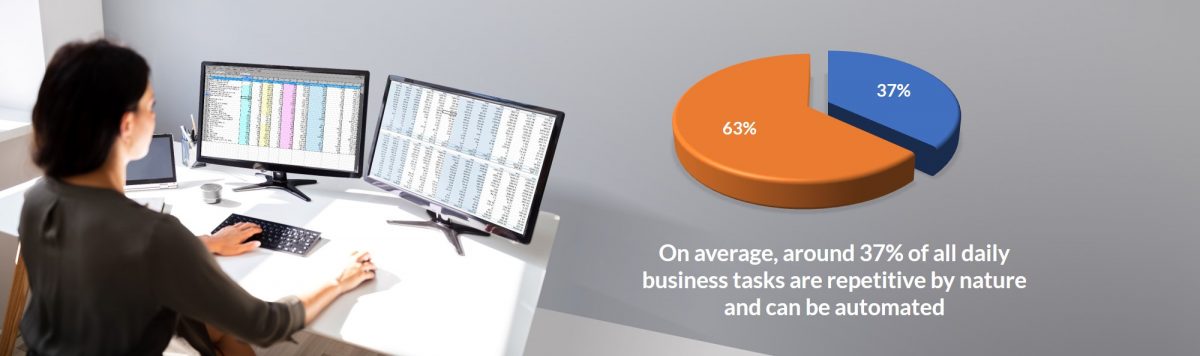
As Robotic Process Automation (RPA) is largely about automating the repetitive tasks that your staff perform each day using current IT software, it’s a great opportunity to find out just how well your software is being used.
Here are 3 suggestions that can help you to reduce cost and improve performance:
1. Are you still relying on Excel?
Despite the advances that have been made in technology and the significant investment in business software, it’s surprising how much companies continue to rely on spreadsheets (and Excel in particular) to record, analyse, share, and report information.
Whilst Excel is a great tool, it highlights the challenges many businesses have today with the multiple business systems and applications from different vendors that simply don’t work together.
A good example is the data that is exported daily from banks or credit card agencies for sales or other reconciliation purposes. The outputs from these third-party service providers come in multiple formats and are generally configured for the banks or credit card companies’ purposes rather than that of its customers.
So daily, around the world, we have people spending time extracting, copying and pasting data into Excel, then manipulating/analysing data so that it can then be exported into a report or another internal system.
Such tasks take time, are repetitive, often tedious and add zero value to the business.
![]() It’s the interpretation of data that adds value not its creation (that’s a cost!)
It’s the interpretation of data that adds value not its creation (that’s a cost!)
Seeing just how many of these spreadsheets are being created is something that can be done by searching for files ending in .xls, xlsx or .csv on the corporate servers or hard drive(s).
2. Typical Business tasks that are repetitive (and tedious!)
Here are few of the repetitive tasks that your organisation might still be doing on a regular basis:
- Extracting data from an internal desktop application or adding content into a document. For example, you might be extracting a large number of customer data entries from a report and adding them to a CRM application.
- Downloading attachments from a multitude of email messages or composing standard reply messages with attachments. Invoices are a good example; they are increasingly received as an email attachment that then requires a high level of follow-up such as checking to see if a Purchase Order has been issued and/or finding the person responsible for approving payment.
- Combine, organise, or modify data and input into a template. Often the data you need is in multiple files/folders or must be extracted from a printed document. For example, sending out an email service reminder to customers or checking if staff have completed Health and Safety Training.
- Searching the internet for an item of public information such as an ABN Number or foreign currency exchange rate.
3. Are you paying for more software license fees than you use?
Software companies make their money from selling licenses to your company over several years.
For more business-critical software such as SAP, Oracle, TechnologyOne etc, license fees are typically charged annually with the costs based on an agreed number of users. Given that people move on (and particularly following COVID-19) it’s worth checking to see if you are paying for more licenses than you need.
Even for those large corporates with Enterprise License Agreements (that notionally allow any number of users) this comes at cost, particularly if only a small proportion of staff are actually using the applications available. This is important if any of your license agreements are due for renewal soon.
The cost of business software particularly applies to small businesses who will tend to have a plethora of small business apps – everything from Microsoft Office 365, Adobe Acrobat, Xero/MYOB etc, all being charged monthly and for a prescribed number of users.
As credit cards are mostly used to pay for these types of business software, (also known as a service (SaaS) applications) its relatively easy to track just how much you are paying out each month and to check:
-
- If the application is actually being used and
- If a better deal is available
RPA is a tool that can tackle many of the issues that have been highlighted above and can be used to free up your staff’s time to focus on the more important job of supporting your customers and helping your business to grow.
To find out how automation can make life easier and more efficient for everyone give us a call on +61 (0)2 9262 1995 or email us at info@aquiliti.com.au
